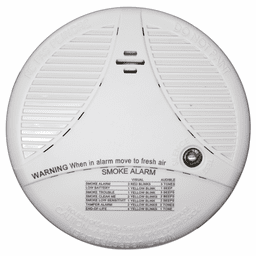Delivery*
Free for orders $200 & above!
GeoFOB - GeoAlarm Remote 4-Button Keyfob (with GeoSeries® Wireless Encryption)
GeoAlarm GeoFOB Keyfob Description:
The GeoFOB is a battery-operated, remote 4-button keyfob that provides the user a convenient way to manage the GeoAlarm security system. The GeoFOB wireless handheld alarm sensor is small and lightweight enough to be carried on a keychain. The keyfob makes it easy for the user to arm and disarm the security system when entering or exiting your home or business.
When the GeoFOB panic button is pressed, the sensor will then transmit an SOS alarm notification to the GeoAlarm control panel (GeoCP-AT/GeoCP-VZ), end-user, and/or AlarmClub central monitoring station informing everyone selected of an alarm initiating event.
Product Features:
- Encrypted GeoSeries® wireless technology
- Arm (Away Mode), Arm (Stay Mode), Disarm, SOS/Panic Alarm
- Approximate wireless range of up to 100 ft. (e.g. metal, floors, and appliances may affect the range)
- Compatible with GeoAlarm smart security and automation panel
GeoAlarm GeoFOB Keyfob Specifications:
- Dimensions (H x W x D): 2.53 x 1.49 x 0.53 in. (64.26 x 37.85 x 13.46 mm)
- Wireless Signal Range (Sub-GHz Distance): 250m - 300m (Open Area)
- Sub GHz Modulation: OOK
- Transmitter Frequency: 433 MHz
- Encryption: Yes (1-way)
- Mounting Options: N/A
- Pairing Method: Button Trigger
- LEDs: Yes (1 Action Indicator)
- Button Actions: Away, Stay, Disarm, SOS
- Battery Type: x1 CR2032 3.0v (220mAh)
- Battery Life: 8 years (x30 per Day)
- Power: 4mA
- Operating Temperature: 32 and 120°F (0 and 49°C)
- Operating Relative Humidity: 85% max
- Weather Resistant: IPX4
- Certifications: FCC, UL 1023, ULC 1023
GeoAlarm GeoFOB Keyfob Setup:
Use the GeoAlarm Control Panel to Add and Setup the GeoFOB Keyfob:
1. Add the sensor to the panel.
2. Once added, test the sensor. Look at the panel, and then press Away/Stay. Notice that the panel begins to arm.
Note: Testing all 4-buttons with the AlarmClub alarm monitoring station is strongly advised.
GeoAlarm GeoFOB Keyfob Button Function:
The keyfob has 4 buttons. Once the keypad is added to the GeoAlarm panel, the buttons control the arming and disarming features of the panel.
- Away: When tapping this button, the panel arms in Away Mode.
- Stay: When tapping this button, the panel arms in Stay Mode.
- Disarm: When tapping this button, the panel is Disarmed.
- SOS: When simultaneously pressing two buttons (SOS + Away) within 2 seconds, the keyfob sends a panic notification to the GeoAlarm monitoring station.
GeoAlarm GeoFOB Keyfob Change Battery:
The GeoFOB keyfob requires a CR2032 battery. Once the battery is low, the panel displays a low battery icon next to the sensor in the devices list. The battery must be replaced within 7 days of the first low battery notification. If the battery is not replaced within 7 days, the sensor may not function properly. Warning, if an incompatible replacement battery is used, or the battery is installed incorrectly, explosion or damages may occur.
To Replace the Battery:
1. Verify that the GeoAlarm control panel is not armed before changing the battery.2. Flip the keyfob onto its face (buttons down), and locate the screw holding the casing together.
3. Use a screwdriver to loosen and remove the screw, setting it aside for resealing the sensor.
4. Slide a fingernail/fingertip into the keyfob's bottom slot (area with the keychain protruding), and then push the keyfob's back casing upward and away from the front of the keyfob. You can see the FCC label on the inside of the back casing. Note, the keychain will come lose in the process, be careful not to lose the keychain.
5. Hold the circuit board to the front casing. Note, Do not move the circuit board, if the board is moved it may result in improper button reporting.
6. Use a fingernail/fingertip to push the battery out of the casing, noting the polarity of the battery.
7. Slide a new CR2032 battery into the battery casing, making sure that the polarity is correct.
8. Place the keychain back onto the screw post, and then press the keyfob's backplate into place.
9. Place the screw into the screw hole, and then fasten the screw into the keyfob.
10. Test the keyfob.
▼ GeoSeries® Encrypted Security Sensors ▼
▼ GeoAlarm Video Surveillance Products ▼
▼ GeoAlarm Home Automation Devices ▼
Questions & Answers
Product Reviews
Convenience and Security in One Easy to Carry Device!, March 4, 2024
Posted By: Jaime Kirkland
The GeoAlarm Keyfob has been a game-changer for my home security system. Its compact design fits perfectly on my keychain, making it easy to carry around both inside and outside the house.
The four buttons are clearly marked and easy to use, providing instant access to my home's security features. The panic button is a particularly reassuring feature, giving me peace of mind knowing that help is just a button press away in case of emergencies. The range of the keyfob is also impressive, allowing me to arm or disarm my security system from anywhere in my property. The signal is strong and reliable, ensuring that my commands are always received by the system.
The build quality of the keyfob is also solid. It feels sturdy and durable, and has so far withstood the daily wear and tear of being carried around in my pocket and used multiple times a day. I highly recommend it to anyone looking to enhance their Geoalarm home security system.
The GeoAlarm Keyfob has been a game-changer for my home security system. Its compact design fits perfectly on my keychain, making it easy to carry around both inside and outside the house.
The four buttons are clearly marked and easy to use, providing instant access to my home's security features. The panic button is a particularly reassuring feature, giving me peace of mind knowing that help is just a button press away in case of emergencies. The range of the keyfob is also impressive, allowing me to arm or disarm my security system from anywhere in my property. The signal is strong and reliable, ensuring that my commands are always received by the system.
The build quality of the keyfob is also solid. It feels sturdy and durable, and has so far withstood the daily wear and tear of being carried around in my pocket and used multiple times a day. I highly recommend it to anyone looking to enhance their Geoalarm home security system.