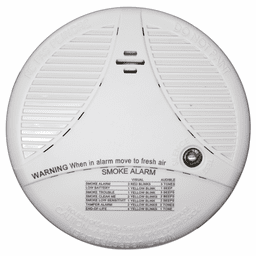Delivery*
Free for orders $200 & above!
GeoCAM - GeoAlarm Indoor/Outdoor Wi-Fi Security Camera
GeoAlarm GeoCAM Security Camera Description:
The GeoCAM is a indoor/outdoor, rechargeable battery, encrypted security camera with optional GeoSOL solar power panel. Designed for use with the GeoAlarm GeoCP-AT/GeoCP-VZ smart control panel, the GeoCAM camera communicates over a Wi-Fi wireless network back to the panel, so the user doesn't have to run a wire.
With the GeoCAM users can view live 1080p streaming footage, and receive text/email notifications of video motion-activated events right when they happen. Containing a PIR motion sensor, the GeoCAM provides AI human detection up to 16 feet even at night. Built with two-way audio microphone/speaker, the GeoCAM allows the end-user to conveniently talk through the camera, using the GeoAlarm app.
Product Features:
- Wired-Power Security Camera with Optional Solar Panel (for wireless power)
- Text/Email Notifications of Motion-Activated Video Clips
- 2-Way Audio Capabilities (using GeoAlarm App)
- Wireless Wi-Fi Communication
- Weatherproof IP56 enclosure
- Magnetic Mounting Base
- Compatible with GeoAlarm smart security and automation panel
* The GeoCAM security camera requires a subscription for GeoAlarm monitoring services.
GeoAlarm GeoCAM Security Camera Specifications:
- Camera Dimensions (H x W x D): 2.75 x 1.96 x 3.38 in. (69.85 x 49.78 x 85.85 mm)
- Mounting Base Dimensions (H x W x D): 2.18 x 1.75 x 0.87 in. (55.37 x 44.45 x 22.09 mm)
- Weight: 0.2 lb
- Camera: 2MP Color, 16:9
- Field of View: HFOV 124°, VFOV 67°
- Video: Up to 1080P, H.264 10-15FPS
- Audio: 2-way, Full Duplex
- Night Vision: Color, IR up to 16 ft
- LEDs: RGB Status Indicator
- Motion Sensor: PIR 100° @ 16ft, AI Human Detection
- Peripherals: Light Sensor, PIR
- Microphone: Omni-directional MIC/Sensitivity -26 +/- 1dB
- Speaker: Built-in, 1W 8 Ohm x1
- Main Button: Multifunctional
- Mounting: Magnetic Base
- Case Material: PC+ABS
- Finish/Color: White
- Wi-Fi: 2.4GHz, 802.11 a/b/g/n, 1T1R
- Encryption: WPA-AES, WPA2-AES
- Sub-GHz: 433 MHz
- Power: Type-C USB, Rechargeable Battery
- Battery: Built-in 6400mAh non-removable
- Operating Temperature: -4 and 122°F (-20 and 50°C)
- Relative Humidity (Storage): 80% Max. (non-condensing)
- Weather Resistant: IP56
- Regulatory: FCC, IC
GeoAlarm GeoCAM Security Camera Installation:
Note: Pair the Camera with the GeoAlarm Security Panel before proceeding with the installation.
1. There are three methods for installing the Camera.
2. To hang the magnetic mounting base on a wood surface, use a screwdriver and the pan head screw to make a hole in the surface. Leave enough space between the wood and screwhead to hang the mounting base.
3. For a more secure installation, remove the weatherproof seals from the mounting base.
4. Use the mounting base as a guide and determine where the screws will be placed. Mark the location.
5. If installing into concrete, brick, or stucco, use a power drill and drill bit to make the holes for the screws. If installing into the wood, use a screwdriver and the included beveled head screws to start the holes. If the drill holes are too large, use the included screw anchors to provide the perfect fit.
6. Place the mounting base onto the home, lining up the holes with the mounting base.
7. Install the mounting base using the included beveled head screws and tighten it.
8. Replace the weatherproof seals.
9. If installing on a UPVC, glass, steel, wooden or smooth surface, you may use the included double-sided 3M adhesive.
10. Attach the adhesive to the mounting base and remove the protective film.
11. Place the mounting base on a dry surface and wait 24-48 hours before placing the Camera on the mounting base to ensure maximum bonding strength.
12. Now that the mounting base is installed, place the Camera on the magnetic base and point the Camera in the desired direction.
GeoAlarm GeoCAM Security Camera Power Options:
- Wired Power Set-Up: Type-C USB 2.0, 10W 5V @ 2A (Optional: Solar Panel)
- 6400mAh Non-Removable Rechargeable Battery: approx. 3 months under normal conditions*
* 5 triggers during the Day, 2 triggers during the evening, 5 false triggers, Remove wake-up - 1 during the day, 1 during the evening.
▼ GeoSeries® Encrypted Security Sensors ▼
▼ GeoAlarm Video Surveillance Products ▼
▼ GeoAlarm Home Automation Devices ▼